Exporting data from MySQL to Google Sheets can be great for creating reports and dashboards, for mass editing and updating, as well as for visualizing your data. I’ve put together the 6 top ways to get MySQL data to your spreadsheet so that analyzing the data in your database gets easier.
Top 6 ways to get MySQL data to your spreadsheet
In this article, I’ll give an overview of the best 6 ways to connect MySQL to Google Sheets in 2020. Some of them require no code whatsoever and others are more technical, so that you can make a choice based on your needs and skills. Here is the list of solutions and below a presentation of each so that you can pick the one you’ll use:
- Google Apps Script
- Zapier
- Actiondesk
- Blockspring
- Kloudio
- SeekWell
- QueryClips


Google Apps Script: the free geek option
How it looks

Description
If you don't mind writing a bit of code, then you can write a Google Sheets’ script. To learn how to use Google Apps Script, check out this step-by-step tutorial on how to automatically retrieve data from my SQL database to Google Sheets with a script. It includes the actual code to make it work — plus it walks you through the 2 main steps you need to master to connect your Google spreadsheet to MySQL: 1) Creating a Google Sheets script to import a SQL table and 2) Running a Google Sheets script automatically every minute to retrieve SQL data.
There are a few limitations to this approach:
- First you need to understand how to code
- Second, it's not 100% reliable, it might break at some point, and you'll have to spend time debugging
Reviews
5,593,386 users reviewed Google Apps Script on G Suite Marketplace and rated it 4.4 stars out of 5.

Zapier: the popular solution
How it looks

Description
Zapier lets you update MySQL when your Google Sheets are updated. Once you've created a new sheet in Google Sheets with all your MySQL data, you can create zaps to keep your data live. You can create one zap for updating cells in Google Sheets when you update MySQL, another zap for when you update MySQL and want it to reflect in Google Sheets, and yet another zap for a new row in Google Sheets to be added in MySQL. Zapier is a great no-code tool, but the downside is that all the zaps can get a little repetitive to do and make.
The downside of the Zapier + Google Sheets approach is that you'll have to build many zaps if you want existing records in Google Sheets to be updated when the records in MySQL are updated. Zapier is great if you just want to create a new record in Google Sheets every time a new record is created in MySQL, but the update part may be very painful and you'll probably have to write some SQL to make it work.
Furthermore, it could get pretty expensive depending on your volume of data.
Reviews
It’s praised by 501,566 users who reviewed it on G Suite Marketplace with an average of 4.9 stars out of 5.

Actiondesk: like Google Sheets, but connects directly to your MySQL database
How it looks
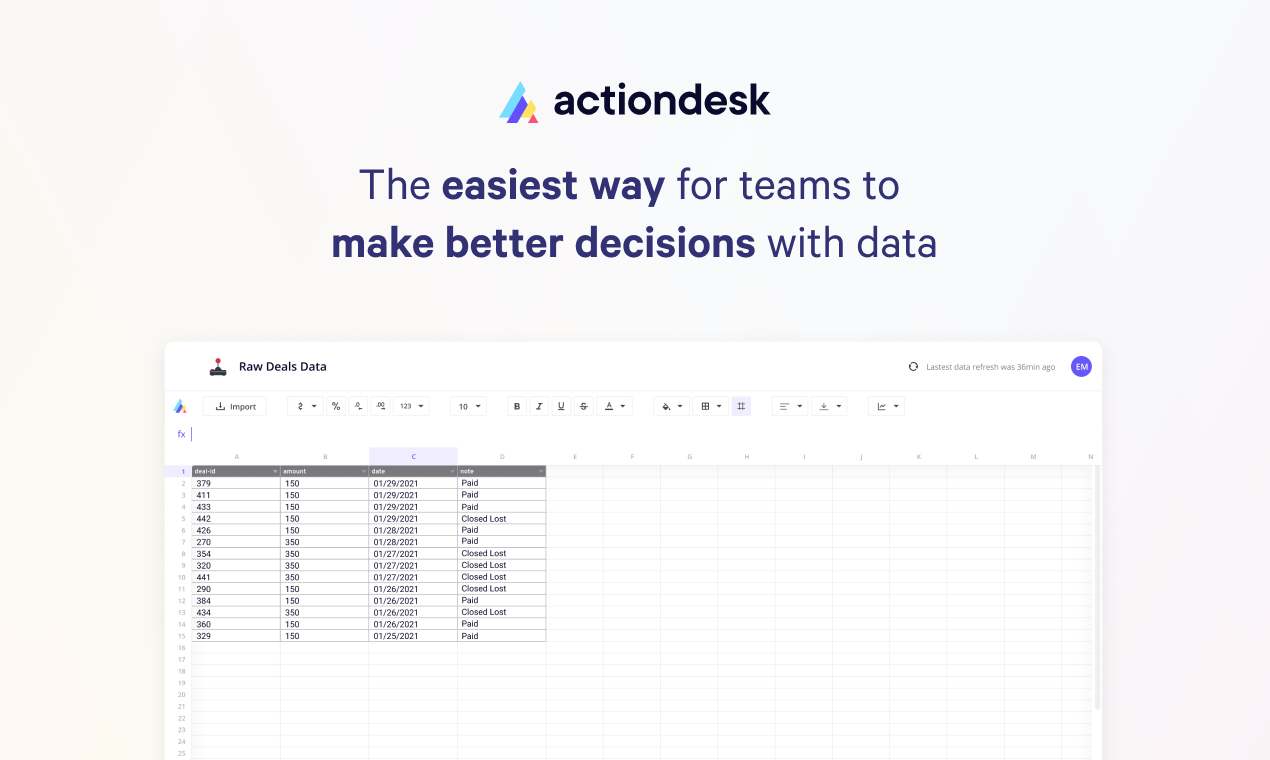
Description
Unlike other solutions presented in this article. Actiondesk doesn't connect to Google Sheets. It's actually a separate software that works like Google Sheets or Excel.
You can connect directly your MySQL database to Actiondesk, and import data into the Actiondesk spreadsheet. This data will then refresh automatically.
We're biased since we built Actiondesk, but we think it's a more sustainable way to access your key data in a spreadsheet interface.
Reviews
Actiondesk is rated 5 stars on Capterra.

Blockspring: the one-off export choice
How it looks

Description
As a Google Sheets add-on, Blockspring is very easy to set up. Blockspring allows you to query your database and have the results output into your Google Sheets. 289 users reviewed it on G Suite Marketplace.
Reviews
Nevertheless, they only rated it 2.8 stars out of 5 because of features users said didn’t work correctly for them. We would always recommend selecting a tool with 4 or more stars.

Kloudio: the large-enterprise tool
How it looks

Description
If you’re a large company, Kloudio can be a good option for you. It’s a Google Sheets add-on you can use to access your MySQL data — but it isn’t a great choice for smaller companies. Like other add-ons, it’s very easy to set up. The good news is that it’s not only an add-on. It can actually create as many connections as you want across multiple sources and sync the data across all connected sources of your data warehouse. Their drag and drop query builder makes it an easy solution to create reports as a non-technical business. One great feature of Kloudio is that you can enable a 2-way sync to upload data back to your original source.
Reviews
5,539 users have reviewed Kloudio on G Suite Marketplace giving the tool an average rating of 3.5 stars out of 5. The most recent reviews have seen more complaints about services being broken or disrupted and about the tool offering poor customer service.

SeekWell: the nerd pick
How it looks

Description
You might like the SeekWell data analytics platform if you’re tired of copying results from your SQL client and pasting them over to a spreadsheet to complete analysis and build reports. It might also suit your needs if you are a data analyst or product manager who is looking to share SQL data across your team, write SQL faster, and automate reports in Google Sheets. You can connect your database (MySQL, Postgres, Redshift, MS SQL, Google Cloud SQL, and Snowflake), write SQL queries, analyze your data, and automate reports and dashboards all from Google Sheets, without exporting / importing. The app is free for manual updates and has paid plans for automatic refreshes.
SeekWell isn’t the right pick for everyone, though. If you’re a non-coder or you find databases confusing, this definitely isn’t the solution for you.
Reviews
With 8,000 user reviews on G Suite Marketplace, SeekWell has an average rating of 3.2 stars out of 5. Overall, users seem disappointed that the product promises more than it delivers.

QueryClips: the data sharing solution
How it looks

Description
If you have a MySQL database and you’re looking for a way to export the results of a query into your Google Sheet, QueryClips is a great choice. The tool sits on top of your database. It has some other features but that’s the primary use case. It will let you share your database and the results of queries with your team members, connect MySQL or Postgres databases, and export data queries to CSV, JSON, or a live-updating Google Sheet. You can also create visualizations, paste into presentations, etc.
Reviews
We unfortunately couldn’t find reviews to provide some user feedback here.
Last words on connecting MySQL to Google Sheets
The reason you want to push MySQL data to Google Sheets is probably because you want to make this data accessible to team members who are confortable in a spreadsheet but maybe not confortable with SQL or with a Business Intelligence tool.
If that's the case, you should definitely try out Actiondesk. Actiondesk is the easiest way for startup teams to make better decisions with their data. You can access your company key data without code or writing SQL, you'll just need basic spreadsheet skills.
Actiondesk looks like a spreadsheet and works like a spreadsheet. Users used to Google Sheets and Excel will be able to learn Actiondesk very fast.
While writing a script or using a Google Sheets add on can be a good one off solution, they're usually not durable. The overwhelming feedback we got from the market is that these solutions are not reliable and you always have to debug them.
If you're looking for a more solid solution, check out Actiondesk, you can try it for free.


























%20-%20Stephanie%20(normal).png)



%20-%20Jonathan%20(normal).jpeg)

